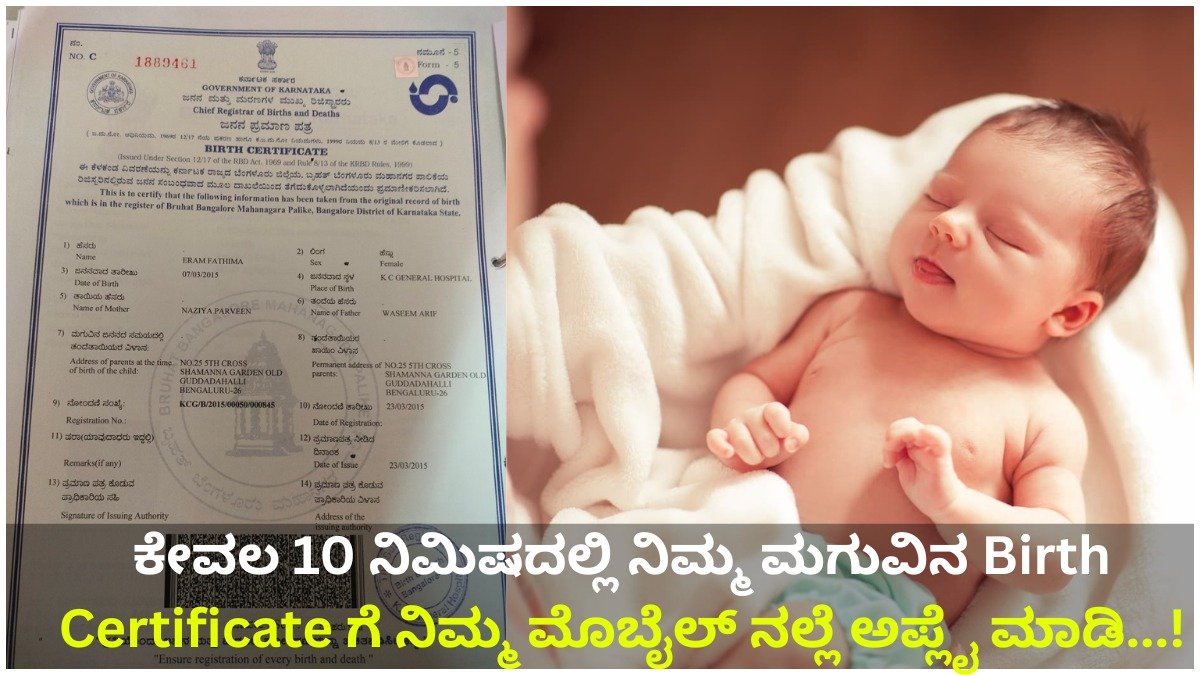In India, the registration of births and the issuance of certificates is done through the Civil Registration System (CRS), which is overseen by the Office of the Registrar General of India (ORGI). While the CRS provides a unified framework, each state or local body (municipal corporation or panchayat) manages the registration and certificate issuance for its jurisdiction.
📱 Accessing Birth Certificates via Mobile
🌐 Using the CRS Portal
Go to the official CRS website or the state-specific CRS portal (for example, crsorgi.gov.in).
Sign up or log in with your mobile number or email address.
Fill in the birth details such as district, date of birth, gender, or RCH ID.
Request a One-Time Password (OTP) and verify it.
Once verified, a list of registered births matching the details will appear.
Select the correct record and download the certificate in PDF format directly to your mobile.
⚙️ Example: Tamil Nadu (CRS‑TN Portal)
Visit crstn.org using your phone browser.
Choose “Certificate Download → Birth”.
Provide details such as date of birth, place, gender, or RCH ID.
Request an OTP, enter the code sent to your mobile, and verify.
After verification, you can view and download the correct birth certificate.
🏙️ City-Specific Processes
📍 Chennai (Greater Chennai Corporation)
Birth certificates can also be downloaded through the Namma Chennai app or the GCC website.
However, reports have highlighted security issues—such as weak OTP checks and easy access using partial details—raising concerns about unauthorized access.
📍 Delhi
Delhi residents can use the e-District portal to download certificates:
Visit the NDMC e-District website on your phone.
Enter the application number, date of birth, and the captcha code.
View and download the certificate as a PDF.
No mobile app is needed; it works on any smartphone browser.🧾 Common Steps to Download a Birth Certificate (Mobile-Friendly)
StepAction to Take1️⃣Open CRS/state portal on your phone browser2️⃣Log in with your mobile number or email3️⃣Fill in the required birth details and request OTP4️⃣Verify the OTP and see the list of registered births5️⃣Select the correct record and download the PDF
✅ Certificates are usually available online for births registered in recent years (mostly from 2018 onwards).
✅ Downloaded certificates usually come with QR codes for easy verification.
📦 Storing Your Certificate Safely
After downloading, save the PDF on your mobile for future use.
For better security and easy sharing, upload the certificate to DigiLocker, the government’s official digital document wallet.
DigiLocker allows offline access and is accepted by most government offices.
⚠️ Things to Keep in Mind
Some portals, like Chennai’s, have been found to be less secure due to weak OTP verification.
Cities like Hyderabad (GHMC) are in the process of fully integrating with CRS, with new QR-coded certificates and Aadhaar-based validation to reduce fraud.
✅ Key Takeaways
Use the CRS portal or your state’s CRS-based website to download birth certificates on your phone.
OTP verification is required on most portals for secure access.
Cities like Delhi and Tamil Nadu have reliable mobile-friendly systems, while a few cities are still improving security measures.
Save the PDF or store it in DigiLocker for long-term use.
🔍 What To Do Next
Share your state or city of birth, and I’ll guide you with the exact steps for your location.
Need help with first-time registration of a birth? I can explain the process for hospital or late registration cases.
Want to link your birth certificate to DigiLocker? I can provide a step-by-step guide for that too.